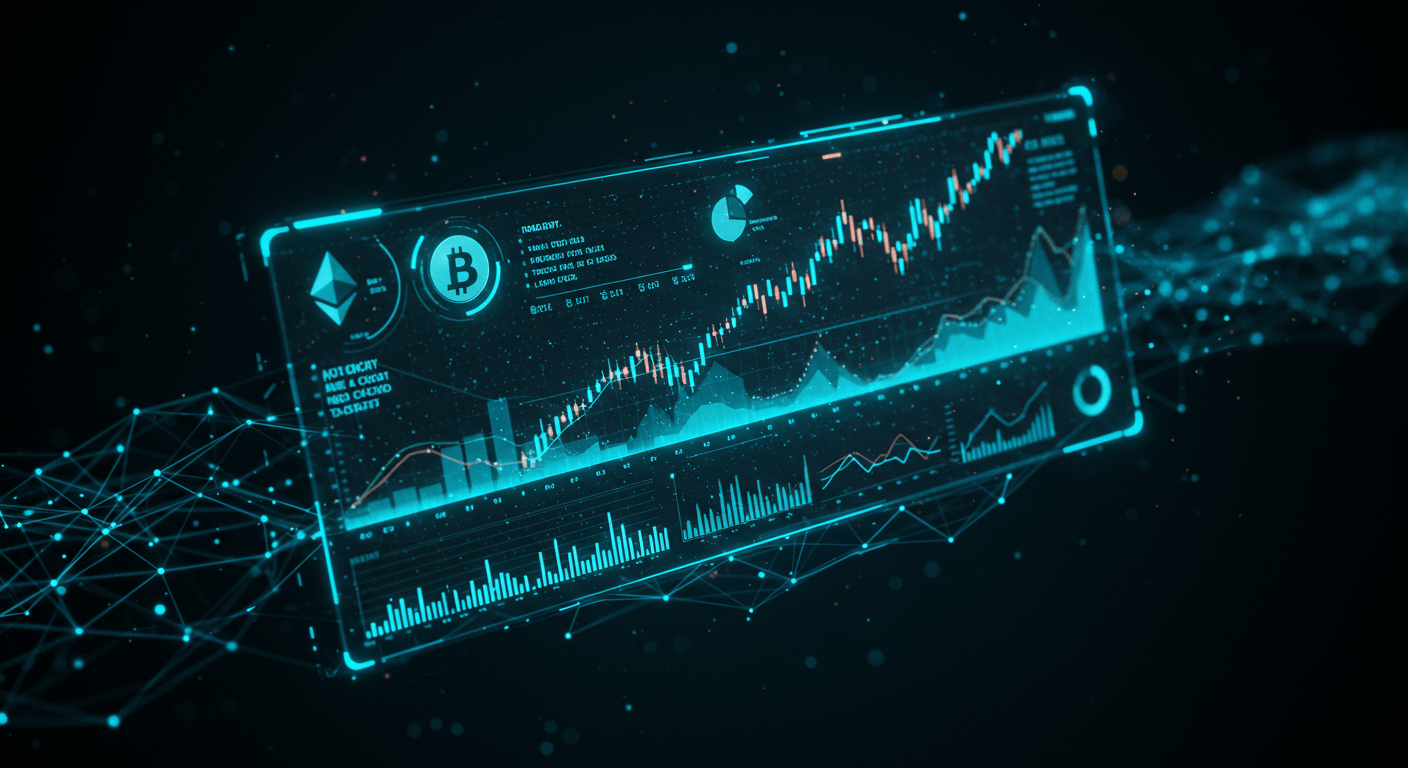How to add binance blockchain to metamask
Blockchain technology is quickly gaining popularity among developers and businesses alike, thanks in large part to the growing number of blockchain-based platforms and tools available. One such platform is Binance, a cryptocurrency exchange that offers a wide range of features for both individuals and institutions.
MetaMask is an essential tool for anyone working with smart contracts on the Ethereum blockchain. It provides a user-friendly interface for managing funds, interacting with decentralized applications (dApps), and more. However, MetaMask currently only supports the Ethereum blockchain, leaving many developers wondering how to add Binance blockchain to MetaMask.
In this article, we will explore how to add Binance blockchain to MetaMask, using real-life examples and case studies to illustrate the process. We will also discuss the benefits of integrating Binance with MetaMask, as well as any potential challenges or considerations you should be aware of.
Adding Binance Blockchain to MetaMask: A Step-by-Step Guide
Before we dive into the steps required to add Binance blockchain to MetaMask, let’s first discuss what Binance is and why it is important for developers.
Binance is a cryptocurrency exchange that offers a wide range of features for buying, selling, and trading various cryptocurrencies. It is one of the largest cryptocurrency exchanges in the world, with millions of users from around the globe. Binance also offers its own native token, BNB, which can be used to pay transaction fees on the exchange or staked to earn rewards.
Step 1: Install MetaMask
The first step in adding Binance blockchain to MetaMask is to install the MetaMask wallet and dApp browser. You can download the MetaMask app from the App Store or Google Play Store, or you can use the web version by visiting the MetaMask website. Once you have installed MetaMask, create a new account and set up your wallet.
Step 2: Add Binance Smart Chain to MetaMask
Once you have installed MetaMask and set up your wallet, it’s time to add Binance Smart Chain (BSC) to MetaMask. To do this, open the MetaMask app and click on the “Smart Chain” button in the top left corner. From there, select “Add Custom RPC” and enter the following details:
- Network Name: Binance Smart Chain
- RPC URL: https://bsc-dataseed.binance.org/
- Chain ID: 56
- Gas Price: 10 Gwei (or your preferred gas price)
Once you have entered these details, click on the “Save” button to add Binance Smart Chain to MetaMask.
Step 3: Transfer Your Cryptocurrency from Binance to MetaMask
Now that Binance Smart Chain is added to MetaMask, it’s time to transfer your cryptocurrency from Binance to MetaMask. To do this, open the Binance app and navigate to the “Deposit” section. Select the cryptocurrency you want to transfer from your Binance account to MetaMask and enter the amount you want to transfer. Next, select the Binance Smart Chain network from the dropdown menu and follow the prompts to complete the transaction.
Step 4: Interact with Binance-based dApps on MetaMask
Once your cryptocurrency has been transferred from Binance to MetaMask, you can now interact with Binance-based dApps using MetaMask. To do this, open the MetaMask app and navigate to the “Browse” section. From there, select a dApp that is built on the Binance Smart Chain network and follow the prompts to connect your MetaMask wallet to the dApp.
Benefits of Adding Binance Blockchain to MetaMask
Now that you know how to add Binance blockchain to MetaMask, let’s discuss the benefits of doing so.
- Access to a Wide Range of Cryptocurrencies: Binance is one of the largest cryptocurrency exchanges in the world, with a wide range of cryptocurrencies available for trading. By adding Binance blockchain to MetaMask, you gain access to these cryptocurrencies and can easily trade them using MetaMask’s dApp browser.
- Lower Gas Fees: Binance Smart Chain has lower gas fees compared to the Ethereum network, making it an attractive option for developers who want to save money on transaction fees.
- Faster Transactions: Binance Smart Chain transactions are generally faster than Ethereum transactions, making it a great choice for high-speed trading and dApps that require fast execution times.
- Integration with Binance Ecosystem: By adding Binance blockchain to MetaMask, you gain access to the Binance ecosystem, including its native token, BNB, and other Binance-based dApps. This allows you to take advantage of the growing number of opportunities available on the Binance platform.
Potential Challenges and Considerations
While adding Binance blockchain to MetaMask is a relatively straightforward process, there are some potential challenges and considerations you should be aware of.
- Security: As with any cryptocurrency exchange or wallet, security is always a concern when dealing with blockchain technology. Be sure to keep your MetaMask wallet secure by using strong passwords and enabling two-factor authentication.
- Compatibility: Not all dApps are compatible with Binance Smart Chain, so be sure to check the compatibility of any dApp you plan on using before transferring your cryptocurrency from Binance to MetaMask.
- Regulatory Considerations: Depending on where you live, there may be regulatory considerations when dealing with cryptocurrencies and blockchain technology. Be sure to research and comply with any relevant laws and regulations in your area.

Conclusion
Adding Binance blockchain to MetaMask is a great way for developers to gain access to a wider range of cryptocurrencies, lower gas fees, and faster transactions. By following the steps outlined in this guide, you can easily add Binance Smart Chain to MetaMask and start interacting with Binance-based dApps in no time. Just be sure to keep your MetaMask wallet secure and comply with any relevant laws and regulations in your area.